38 lines
1.2 KiB
Markdown
38 lines
1.2 KiB
Markdown
|
|
# Swift.vim
|
||
|
|
|
||
|
|
Syntax and indent files for [Swift](https://developer.apple.com/swift/)
|
||
|
|
|
||
|
|
If you don't have a preferred installation method check out
|
||
|
|
[vim-plug](https://github.com/junegunn/vim-plug).
|
||
|
|
|
||
|
|
## Examples
|
||
|
|
|
||
|
|
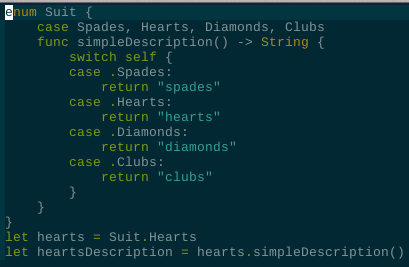
|
||
|
|
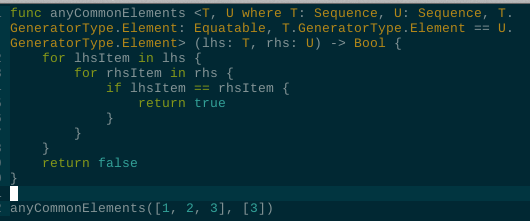
|
||
|
|
|
||
|
|
## [Syntastic](https://github.com/scrooloose/syntastic/) Integration
|
||
|
|
|
||
|
|
swift.vim can show errors inline from
|
||
|
|
[swift package manager](https://github.com/apple/swift-package-manager/)
|
||
|
|
or from [swiftlint](https://github.com/realm/SwiftLint) using
|
||
|
|
[syntastic](https://github.com/scrooloose/syntastic/).
|
||
|
|
|
||
|
|
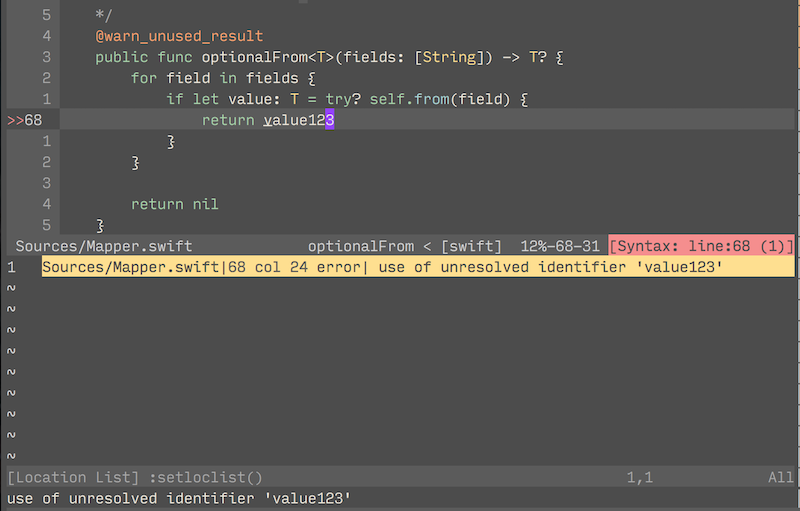
|
||
|
|
|
||
|
|
### Usage
|
||
|
|
|
||
|
|
- Install [syntastic](https://github.com/scrooloose/syntastic/)
|
||
|
|
|
||
|
|
- swiftpm integration will be automatically enabled if you're running vim
|
||
|
|
from a directory containing a `Package.swift` file.
|
||
|
|
|
||
|
|
- SwiftLint integration will be automatically enabled if you have
|
||
|
|
SwiftLint installed and if you're running vim from a directory
|
||
|
|
containing a `.swiftlint.yml` file.
|
||
|
|
|
||
|
|
- To enable both at once add this to your vimrc:
|
||
|
|
|
||
|
|
```vim
|
||
|
|
let g:syntastic_swift_checkers = ['swiftpm', 'swiftlint']
|
||
|
|
```
|