207 lines
9.9 KiB
Markdown
207 lines
9.9 KiB
Markdown
|
|
# 
|
|||
|
|
|
|||
|
|
Apprentice is a dark, low-contrast colorscheme for Vim based on the awesome [Sorcerer](http://www.vim.org/scripts/script.php?script_id=3299) by Jeet Sukumaran.
|
|||
|
|
|
|||
|
|
It is essentially a streamlined version of the original, with a reduced number of colors entirely taken from the default xterm palette to ensure a similar look in 256colors-ready terminal emulators and GUI Vim.
|
|||
|
|
|
|||
|
|
Some code in MacVim:
|
|||
|
|
|
|||
|
|
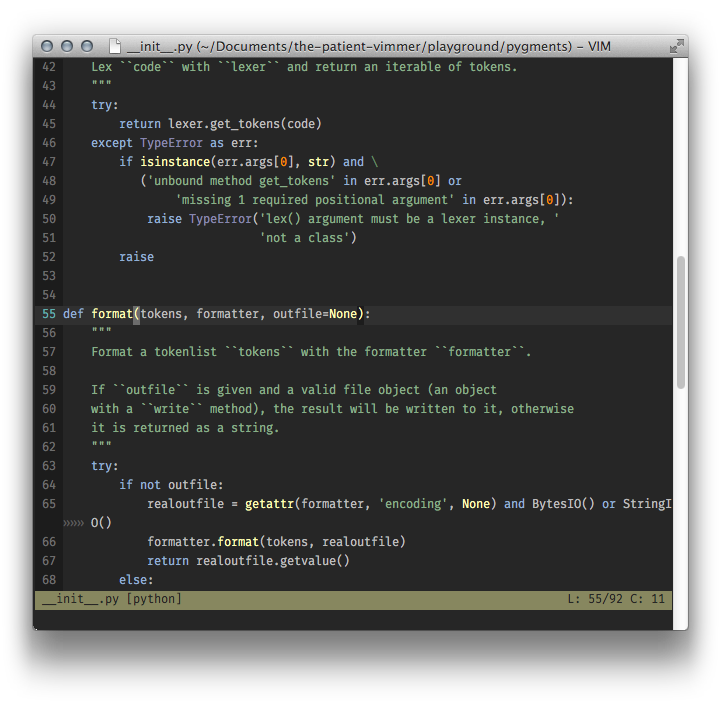
|
|||
|
|
|
|||
|
|
Some code in iTerm, with `TERM=xterm-256color`:
|
|||
|
|
|
|||
|
|
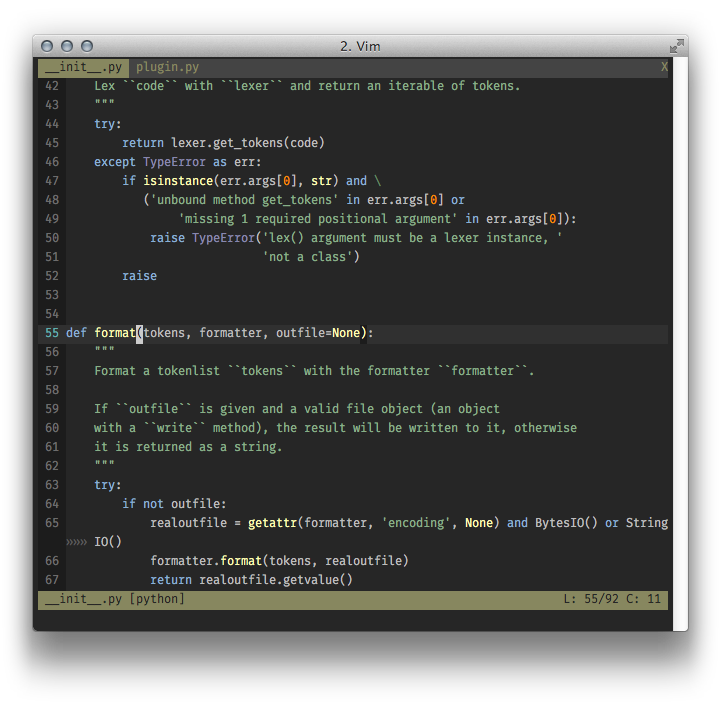
|
|||
|
|
|
|||
|
|
Some code in mintty, with `TERM=xterm-256color`:
|
|||
|
|
|
|||
|
|
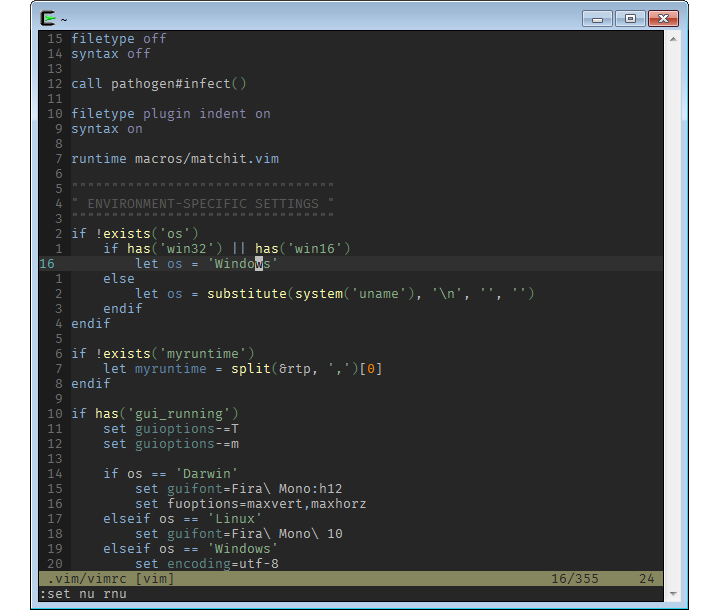
|
|||
|
|
|
|||
|
|
Some code in iTerm, with `TERM=xterm`, using the Tango color palette:
|
|||
|
|
|
|||
|
|
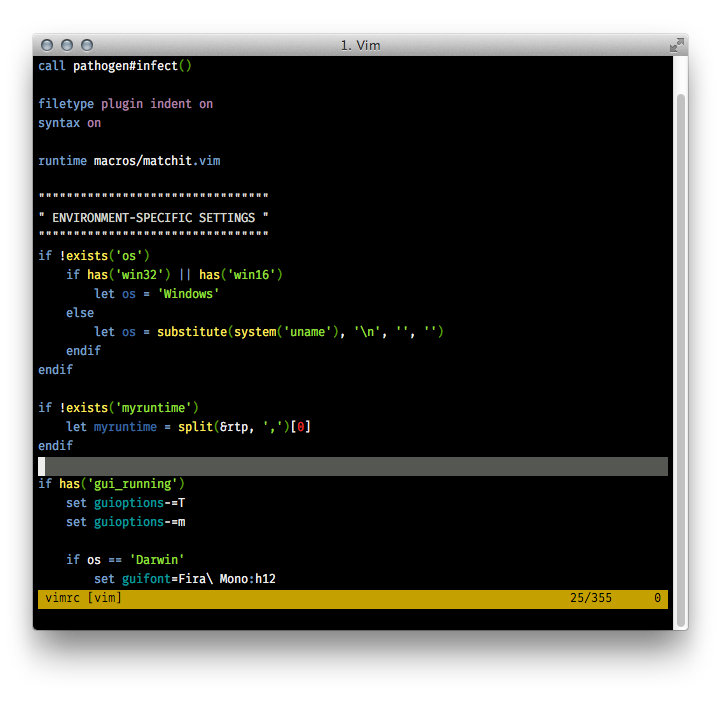
|
|||
|
|
|
|||
|
|
## Preparing your environment.
|
|||
|
|
|
|||
|
|
Apprentice is designed first and foremost to look “good” in terminal emulators supporting 256 colors and in GUI Vim (GVim/MacVim). It supports lesser terminal emulators in the sense that it doesn’t break but it will definitely look “better” in more capable environments.
|
|||
|
|
|
|||
|
|
### GVim/MacVim
|
|||
|
|
|
|||
|
|
There is nothing to do for GVim/MacVim as GUI Vim supports “True Color” by default.
|
|||
|
|
|
|||
|
|
### “True Color” terminal emulators
|
|||
|
|
|
|||
|
|
Since January 2016, Vim has been able to talk in “True Color” to terminal emulators supporting that feature. This means that it is now not only possible but also very easy to have **the exact same colors** in TUI Vim and GUI Vim.
|
|||
|
|
|
|||
|
|
In practice, this new development doesn't change much for Apprentice which uses the exact same colors in the GUI as it does in the TUI anyway. But you can still try “True Color” if your setup satisfies the requirements with the following command:
|
|||
|
|
|
|||
|
|
:set termguicolors
|
|||
|
|
|
|||
|
|
See [this gist](https://gist.github.com/XVilka/8346728) for more information and support status and, of course, `:help termguicolors`.
|
|||
|
|
|
|||
|
|
### 256color-ready terminal emulators
|
|||
|
|
|
|||
|
|
Most terminal emulators in use nowadays *can* display 256 colors but most of them use a default `TERM` that tells Vim otherwise. Assuming your terminal emulator actually supports 256 colors, you must instruct it to brag about its terminal-hood by setting the correct `TERM` environment variable.
|
|||
|
|
|
|||
|
|
The “ideal” `TERM` usually includes the string `256color`, like `xterm-256color`. The actual value is highly dependent on your terminal emulator and/or your terminal multiplexer, though, so you will have to refer to their manual.
|
|||
|
|
|
|||
|
|
### Working with 8/16 colors
|
|||
|
|
|
|||
|
|
As an alternative to changing your default `TERM` to `xterm-256color` or similar, you can keep its default value (usually something like `xterm` or `screen`) and set your terminal emulator to use [the Apprentice colorscheme](https://github.com/romainl/iterm2-colorschemes#readme) instead of its default colors.
|
|||
|
|
|
|||
|
|
The table below contains a subset of Apprentice’s palette. You can use a color picker or copy/paste these values:
|
|||
|
|
|
|||
|
|
| Intensity | Normal | Intensity | Bright |
|
|||
|
|
|------------------|--------------------------|------------------|--------------------------|
|
|||
|
|
| 0 | `#1C1C1C` ![#1C1C1C][0] | 8 | `#444444` ![#444444][0] |
|
|||
|
|
| 1 | `#AF5F5F` ![#AF5F5F][1] | 9 | `#FF8700` ![#FF8700][9] |
|
|||
|
|
| 2 | `#5F875F` ![#5F875F][2] | 10 | `#87AF87` ![#87AF87][10] |
|
|||
|
|
| 3 | `#87875F` ![#87875F][3] | 11 | `#FFFFAF` ![#FFFFAF][11] |
|
|||
|
|
| 4 | `#5F87AF` ![#5F87AF][4] | 12 | `#8FAFD7` ![#8FAFD7][12] |
|
|||
|
|
| 5 | `#5F5F87` ![#5F5F87][5] | 13 | `#8787AF` ![#8787AF][13] |
|
|||
|
|
| 6 | `#5F8787` ![#5F8787][6] | 14 | `#5FAFAF` ![#5FAFAF][14] |
|
|||
|
|
| 7 | `#6C6C6C` ![#6C6C6C][7] | 15 | `#FFFFFF` ![#FFFFFF][15] |
|
|||
|
|
| Foreground color | `#BCBCBC` ![#BCBCBC][16] | Background color | `#262626` ![#262626][17] |
|
|||
|
|
|
|||
|
|
Here is a sample `~/.Xresources` for you Linux/BSD users. You can import this into [terminal.sexy](http://terminal.sexy) to convert it to the appropriate color scheme format for your preferred terminal emulator:
|
|||
|
|
|
|||
|
|
*.foreground: #BCBCBC
|
|||
|
|
*.background: #262626
|
|||
|
|
*.color0: #1C1C1C
|
|||
|
|
*.color8: #444444
|
|||
|
|
*.color1: #AF5F5F
|
|||
|
|
*.color9: #FF8700
|
|||
|
|
*.color2: #5F875F
|
|||
|
|
*.color10: #87AF87
|
|||
|
|
*.color3: #87875F
|
|||
|
|
*.color11: #FFFFAF
|
|||
|
|
*.color4: #5F87AF
|
|||
|
|
*.color12: #8FAFD7
|
|||
|
|
*.color5: #5F5F87
|
|||
|
|
*.color13: #8787AF
|
|||
|
|
*.color6: #5F8787
|
|||
|
|
*.color14: #5FAFAF
|
|||
|
|
*.color7: #6C6C6C
|
|||
|
|
*.color15: #FFFFFF
|
|||
|
|
|
|||
|
|
And a sample `~/.minttyrc` for you Cygwin users:
|
|||
|
|
|
|||
|
|
ForegroundColour=188,188,188
|
|||
|
|
BackgroundColour=38,38,38
|
|||
|
|
Black=28,28,28
|
|||
|
|
Red=175,95,95
|
|||
|
|
Green=95,135,95
|
|||
|
|
Yellow=135,135,95
|
|||
|
|
Blue=95,135,175
|
|||
|
|
Magenta=95,95,135
|
|||
|
|
Cyan=95,135,135
|
|||
|
|
White=108,108,108
|
|||
|
|
BoldBlack=68,68,68
|
|||
|
|
BoldRed=255,135,0
|
|||
|
|
BoldGreen=135,175,135
|
|||
|
|
BoldYellow=255,255,175
|
|||
|
|
BoldBlue=143,175,215
|
|||
|
|
BoldMagenta=135,135,175
|
|||
|
|
BoldCyan=95,175,175
|
|||
|
|
BoldWhite=255,255,255
|
|||
|
|
|
|||
|
|
Some code in iTerm, with `TERM=xterm`, using the color palette above:
|
|||
|
|
|
|||
|
|
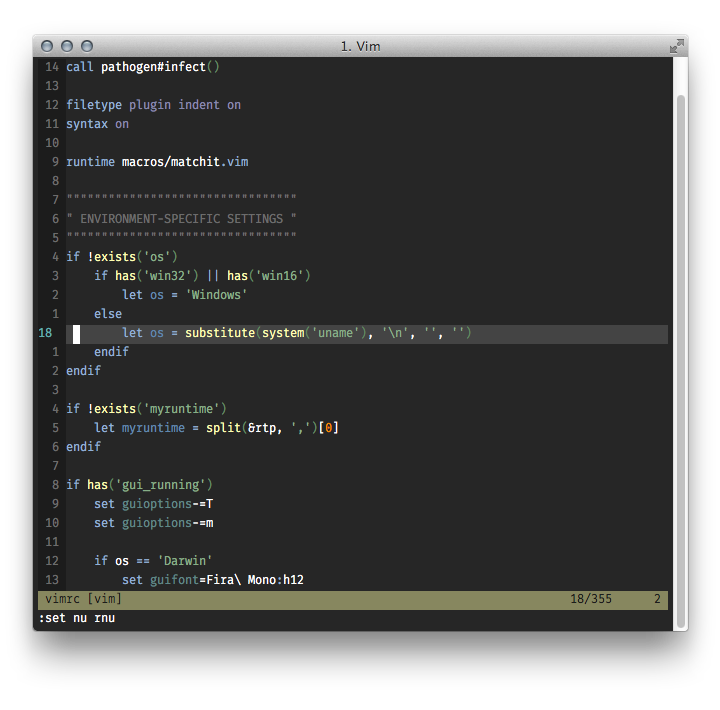
|
|||
|
|
|
|||
|
|
Some code in the Windows console, with `TERM=cygwin`, using the color palette above:
|
|||
|
|
|
|||
|
|
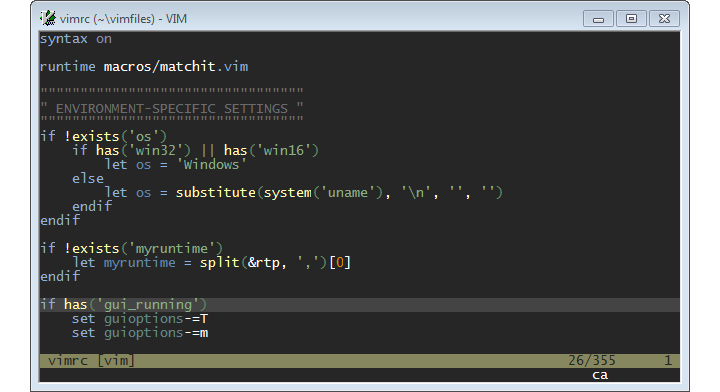
|
|||
|
|
|
|||
|
|
### All terminal emulators
|
|||
|
|
|
|||
|
|
I recommend to adjust your terminal's background color to the one used in Apprentice if you want to avoid having a “frame” around Vim:
|
|||
|
|
|
|||
|
|
| Notation | Value |
|
|||
|
|
|-------------|-----------------|
|
|||
|
|
| xterm | `235` |
|
|||
|
|
| hexadecimal | `#262626` |
|
|||
|
|
| rgb | `rgb(38,38,38)` |
|
|||
|
|
|
|||
|
|
## Installing Apprentice.
|
|||
|
|
|
|||
|
|
Colorschemes must be placed in a directory named `colors` that is somewhere in Vim’s `runtimepath`:
|
|||
|
|
|
|||
|
|
The canonical location is:
|
|||
|
|
|
|||
|
|
~/.vim/colors/apprentice.vim
|
|||
|
|
|
|||
|
|
but it could be:
|
|||
|
|
|
|||
|
|
~/.vim/bundle/apprentice/colors/apprentice.vim
|
|||
|
|
|
|||
|
|
or whatever works for you.
|
|||
|
|
|
|||
|
|
Arch users may be happy to hear that Apprentice [has landed in AUR](https://aur.archlinux.org/packages/vim-apprentice/). To install it, use an AUR helper — `yaourt -S vim-apprentice` — or download the `PKGBUILD` and do `$ makepkg -i`.
|
|||
|
|
|
|||
|
|
## Enabling Apprentice.
|
|||
|
|
|
|||
|
|
To test Apprentice, just type this command from *normal* mode and hit `Enter`:
|
|||
|
|
|
|||
|
|
:colorscheme apprentice
|
|||
|
|
|
|||
|
|
If you like what you see and want to make Apprentice your default colorscheme, add this line to your `~/.vimrc`, preferably near the end, after any `syntax enable`, `syntax on`, `filetype ... on`, `call plug#end()`, or `call vundle#end()` line:
|
|||
|
|
|
|||
|
|
colorscheme apprentice
|
|||
|
|
|
|||
|
|
## Lightline and Airline themes
|
|||
|
|
|
|||
|
|
I removed them from `master` but you can still find them in the "fancylines-and-neovim" branch.
|
|||
|
|
|
|||
|
|
## Neovim terminal theme
|
|||
|
|
|
|||
|
|
I removed it from `master` but you can still find it in the "fancylines-and-neovim" branch.
|
|||
|
|
|
|||
|
|
## What they say about Apprentice.
|
|||
|
|
|
|||
|
|
* Vimgor, in #vim: *“A colorscheme as subtle, gentle and pleasant as its creator isn't.”*
|
|||
|
|
|
|||
|
|
* Gfixler, in [r/vim](http://www.reddit.com/r/vim/comments/2fws13/syntax_on/cke2ued): *“I've been enjoying Apprentice. It's the only color scheme so far that I haven't felt like modifying in any way.”*
|
|||
|
|
|
|||
|
|
* dddbbb, in [r/vim](http://www.reddit.com/r/vim/comments/2fws13/syntax_on/ckekyg1): *“Haha, you've been quoted in the readme. romainl is still with us in spirit! Apprentice looks nice, and it's great that seems simple to get it working in terminal (no t_co hacks).”*
|
|||
|
|
|
|||
|
|
* Gfixler again, in [r/vim](http://www.reddit.com/r/vim/comments/30dph9/solarizedlike_colorschemes/cprnfxm): *“My favorite color scheme by far is Apprentice, but again, it's completely subjective. Pick something that makes you feel good while using it. I particularly love Apprentice's selection blue color. I select things all the time just to experience it. So pretty.”*
|
|||
|
|
|
|||
|
|
;-)
|
|||
|
|
|
|||
|
|
## Derivative works
|
|||
|
|
|
|||
|
|
If light colorschemes are more your thing, [Disciple](https://github.com/romainl/Disciple) is an experimental and mostly unmaintained negative version of Apprentice.
|
|||
|
|
|
|||
|
|
On the same note, [Lightning](https://github.com/wimstefan/Lightning) is a light fork of Apprentice worth considering.
|
|||
|
|
|
|||
|
|
[Intern](https://github.com/drzel/intern-hexchat-theme) is an [HexChat](https://hexchat.github.io/) theme based on Apprentice.
|
|||
|
|
|
|||
|
|
[This very enthusiastic fellow](https://github.com/xHN35RQ) created [a home](https://github.com/xHN35RQ/apprentice-colorschemes) for terminal emulator themes adapted from Apprentice.
|
|||
|
|
|
|||
|
|
A port of Apprentice is available for the IDEA platform. Check it out [over there.](https://github.com/jpeddicord/apprentice-idea)
|
|||
|
|
|
|||
|
|
[Elysian](https://github.com/nhooyr/elysian.vim) is a new very nice colorscheme for 256color terminal emulators inspired by Apprentice.
|
|||
|
|
|
|||
|
|
[apprentice-theme](https://github.com/sjas/apprentice-theme) is a port to spacemacs.
|
|||
|
|
|
|||
|
|
Go team!
|
|||
|
|
|
|||
|
|
[0]: http://romainl.github.io/Apprentice/images/1c1c1c.png
|
|||
|
|
[1]: http://romainl.github.io/Apprentice/images/af5f5f.png
|
|||
|
|
[2]: http://romainl.github.io/Apprentice/images/5f875f.png
|
|||
|
|
[3]: http://romainl.github.io/Apprentice/images/87875f.png
|
|||
|
|
[4]: http://romainl.github.io/Apprentice/images/5f87af.png
|
|||
|
|
[5]: http://romainl.github.io/Apprentice/images/5f5f87.png
|
|||
|
|
[6]: http://romainl.github.io/Apprentice/images/5f8787.png
|
|||
|
|
[7]: http://romainl.github.io/Apprentice/images/6c6c6c.png
|
|||
|
|
[8]: http://romainl.github.io/Apprentice/images/444444.png
|
|||
|
|
[9]: http://romainl.github.io/Apprentice/images/ff8700.png
|
|||
|
|
[10]: http://romainl.github.io/Apprentice/images/87af87.png
|
|||
|
|
[11]: http://romainl.github.io/Apprentice/images/ffffaf.png
|
|||
|
|
[12]: http://romainl.github.io/Apprentice/images/8fafd7.png
|
|||
|
|
[13]: http://romainl.github.io/Apprentice/images/8787af.png
|
|||
|
|
[14]: http://romainl.github.io/Apprentice/images/5fafaf.png
|
|||
|
|
[15]: http://romainl.github.io/Apprentice/images/ffffff.png
|
|||
|
|
[16]: http://romainl.github.io/Apprentice/images/bcbcbc.png
|
|||
|
|
[17]: http://romainl.github.io/Apprentice/images/262626.png
|